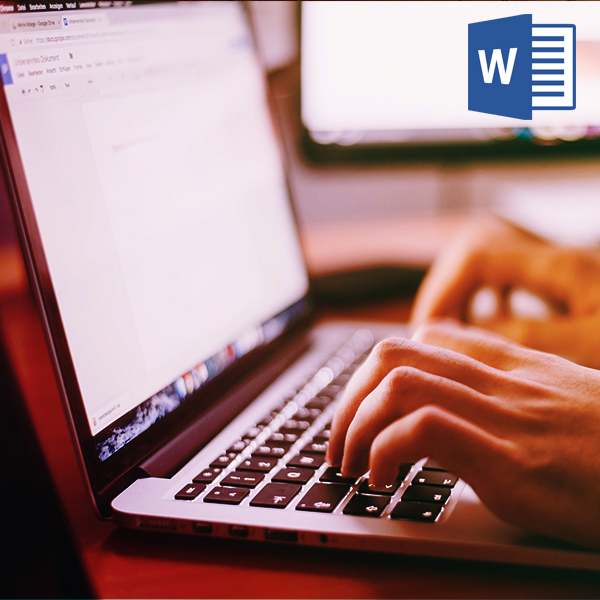PRE-REQUISITES
Participants should be familiar with using computers and have used a mouse and keyboard. Participants should be comfortable in the Windows environment and be able to use Windows to manage information on their computer.
To get the most out of this course, we recommend completion of one of the following courses, or equivalent knowledge from another source: Windows 2003/ Windows 7 and Microsoft Word 2016 Basic.
METHODOLOGY
Instructor led, group-paced, classroom-delivery learning model with structured hands-on activities.